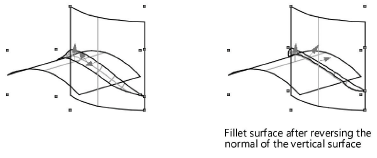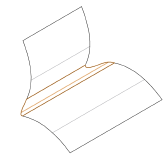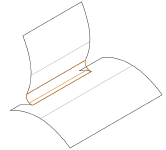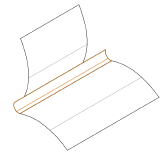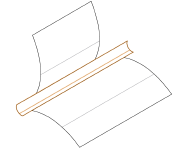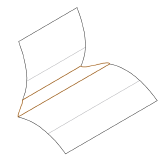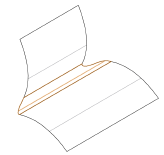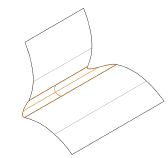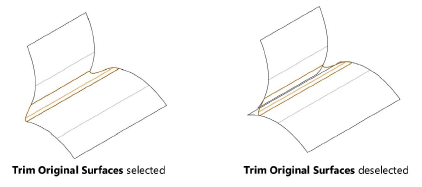Creating a fillet surface
|
Command |
Path |
Shortcut |
|
Create Fillet Surface |
Model > 3D Power Pack |
Ctrl+Alt+Y (Windows) Cmd+Option+Y (Mac) |
The Create Fillet Surface command creates a surface between two selected surfaces, trimming the original surfaces by default.
This command is useful for sheet metal design (for example, for car bodies) to provide a smooth transition between two adjacent surfaces—perhaps for aesthetic quality or because of a manufacturing requirement.
To create a fillet surface at the intersection of two selected NURBS surfaces:
Select two NURBS surfaces. The position of the fillet surface depends on the normal of the NURBS surfaces; select Show Normal from the Object Info palette to display the surface normals.
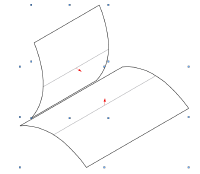
Select the command.
The Fillet Surface Preferences dialog box opens. Enter the desired Fillet Radius, and then select the trim and cross section type for the fillet.
The following trim type examples use a circular cross section type, and the cross section examples use an edge tangency trim type. The original surfaces are trimmed.
Click to show/hide the parameters.Click to show/hide the parameters.
|
Parameter |
Description |
|
Fillet Radius |
Specifies the radius of the fillet surface |
|
Trim Type |
|
|
Edge Tangency |
Creates a blend between the minimal and maximal intersections on each end of the fillet
|
|
Minimal |
Trims the fillet surface to the minimal intersecting areas on the face boundaries
|
|
Maximal |
Trims the fillet surface to the maximal intersecting areas on the face boundaries
|
|
None |
Generates the entire fillet without trimming the fillet surface
|
|
Cross Section Type |
|
|
Circular |
Creates a fillet surface with a circular cross section
|
|
Linear |
Creates a fillet surface with a linear cross section
|
|
Tangent Continuous Blend |
Creates a fillet surface with a tangent continuous G1 cross section
|
|
Curvature Continuous Blend |
Creates a fillet surface with a curvature continuous G2 cross section
|
|
Trim Original Surfaces |
Creates a fillet surface and trims the original surfaces where they connect to the fillet surface
|
A NURBS fillet surface is created between the two objects.
The position of the fillet surface depends on the surface normals. The fillet is created differently if the Reverse Normal button is clicked for one or both of the surfaces from the Object Info palette.